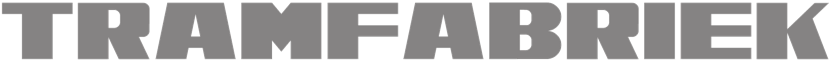

UK based
Prices for UK customers are shown inc 20% VAT
Other countries, inc EU, prices shown are ex VAT.
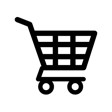
KASTENLOK INDEX
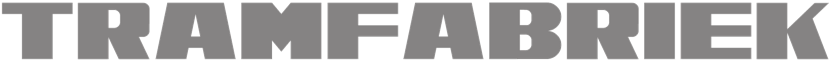

UK based
Prices for UK customers are shown inc 20% VAT
Other countries, inc EU, prices shown are ex VAT.
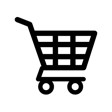
KASTENLOK INDEX
Fits all older version of Minitrix BR 110, BR 111 and most likely some other models.
For example BR 110: 12760
For example BR 111: 12931, 12932
Check the design of the frame and compare with your Minitrix N gauge model.
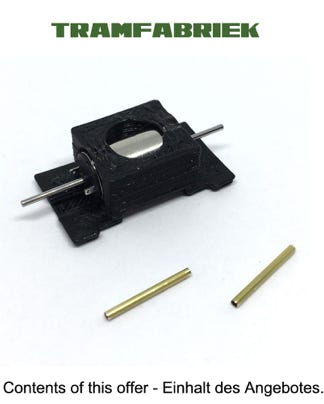
OR

(initial kit)
(current kit)
Original frame. Compare your model to see if it is similar.
What you need for conversion set
- The model and upgrade kit
- Small flat screwdriver
- Soldering iron 15W/25W
Installation time: Around 45 minutes
1
2
4
6
Take the housing off by bending the sides outwards with the nails of your thumb, then pull a bogie towards you to lift the chassis out.
Remove the two screws
Use a flat screwdriver to remove the two clips that are holding the motor in place.
Reverse side
Remove the two worms from the motor. In this case, I’ve cut a nail that fits in there, just sticking out a little higher. You can read more about removing worms and gears in this article on this website, a MUST READ.
Take the electronics board off and the two metal blocks out. Put the two light bulbs aside (at the ends of the model), you might loose them.
7
9
Slide the whole assembly in and test it running. To glue the adapters, slide them first on, about three millimeters from the motor. Then put a tiny bit of Loctite or superglue on the shaft, so only about two millimeters will be glued. If you would put glue inside the tube before sliding it on instead of on the shaft, you would run the risk the tube is stuck before you reach it intended position.
Firmly, but carefully press the worm on the brass adapter until you can’t get it further. Do this for both worms.
Solder the wires. Not that there is a small + indicating the positive connection. As the motor comes pre-fitted in the housing, we should have fitted the motor so the right contact is the +.
Note: the motor casing shown left has been replaced by a new design, where the motor is pressed in the housing from the top (right). Installation instructions remain the same.
Now it’s time to close up the patient. Slide the motor back in, noting the routing of the grey (-) cable. It will stay on this side.
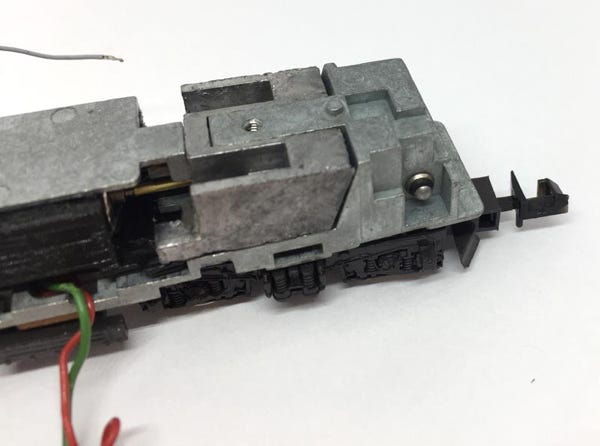
Digital conversion
This motor upgrade kit can very well be converted to DCC. Check the digital setting page, for many decoders, to get the best driving experience.
Deze motor upgrade kit kan ook aangestuurd worden door DCC. Kijk op de digitale instellingen pagina voor de CV instellingen voor de grote decodermerken, om de beste rijervaring te hebben.
And one more model has been brought back to the future!
•